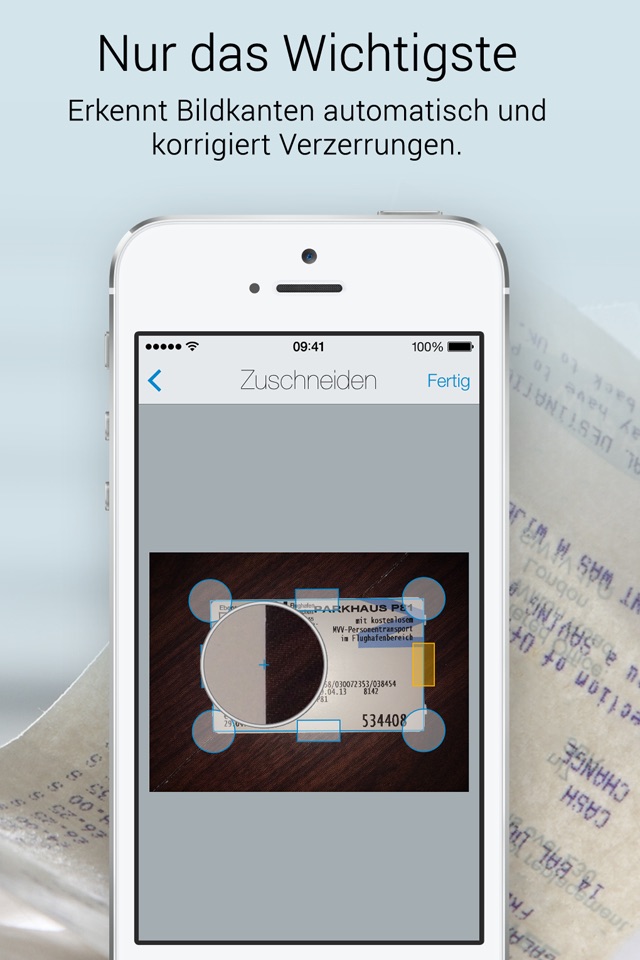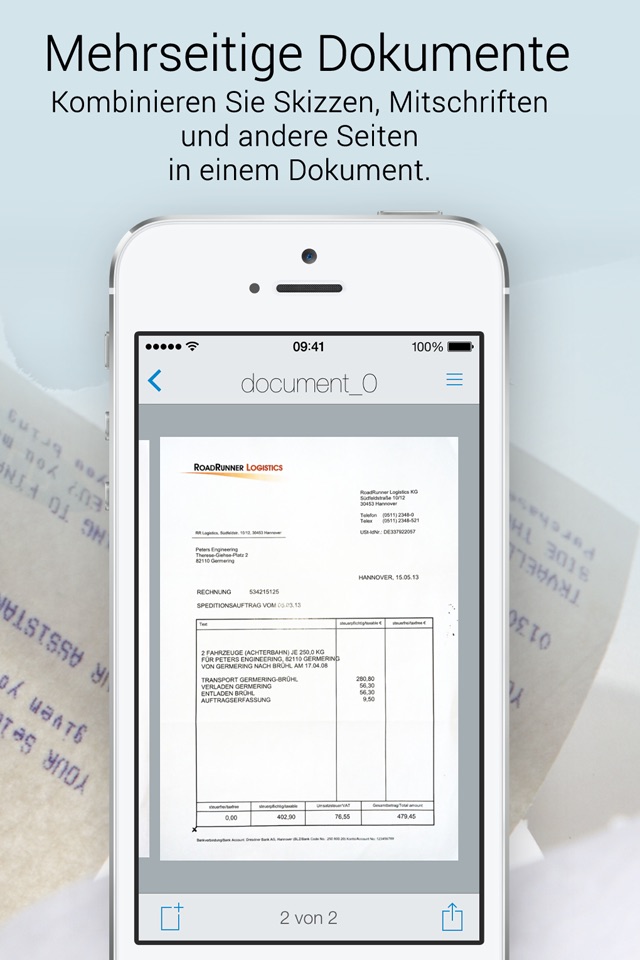PaperScan app for iPhone and iPad
4.4 (
6944 ratings )
Business
Productivity
Developer:
DocuWare GmbH
Free
Current version:
2.4.3, last update: 9 months ago
First release : 10 Sep 2013
App size: 8.38 Mb
Scan invoices, business cards, tickets, cookbook recipes and all other kinds of paper documents with PaperScan. Upload them to Dropbox, GoogleDrive or DocuWare and share with others. PaperScan helps you to overcome your daily paper flood. And the best thing is - the app is both free and ad-free.
Features:
- Automatically recognizes documents and triggers image capture
- Automatically crops and straightens the captured document
- Scans all kinds of documents: big ones, small ones, invoices, receipts, tickets - you name it
- Outstanding scan quality in any lighting conditions
- Creates PDF
- Upload to Dropbox, GoogleDrive and DocuWare in batch mode
- Email, print and AirDrop for single documents
- Simple and intuitive
Pros and cons of PaperScan app for iPhone and iPad
PaperScan app good for
Great, fast app with a neat design and all important functions that one looks for in a scan app!!!
Nice, easy scanning. The crop function is better than in camscanner, but it lacks grayscale/magic feature to reduce PDF size. Also: no option to select Dropbox folder. Add those features and Ill add another star.
Automatic scan is a real good productivity feature. Neat and clean design.
Right function set and very good interaction, nice scan quality, I am doing most of my scans with it now and I do not want to miss it anymore
This a nice app for all DocuWare users. It enables easy and fast upload to your filecabinet or basket.
Some bad moments
This application is totally useless. With dirty bugs and ads for a company...
Perfect for capturing a document and sending it to drop box. It just works.
I really liked the auto recognition of the image edges. This takes a lot of the focusing and aligning work away of scanning from my phone.
I use PaperScan for the many receipts I get during my travels. So far I had to collect them in various envelopes and then tediously re-sort them from various bags and pouches when back at the office or home. Now I just PaperScan and clip them on the go - then have them ready in my Dropbox when I get home. Love it. :)
The scan function enhances the scan automatically which works great. Take care though that the contrast between receipt and background is high otherwise the app sometimes doesnt recognize the scan. You can hold it in your hand against a dark backdrop though.
Hard to use , slow. Makes you rubber band document pages and wait before uploading.
Just taking a picture with your phone and sending it via email is better than this app.
I love using this app. It is simple and easy to navigate an upload process. I highly recommend it!